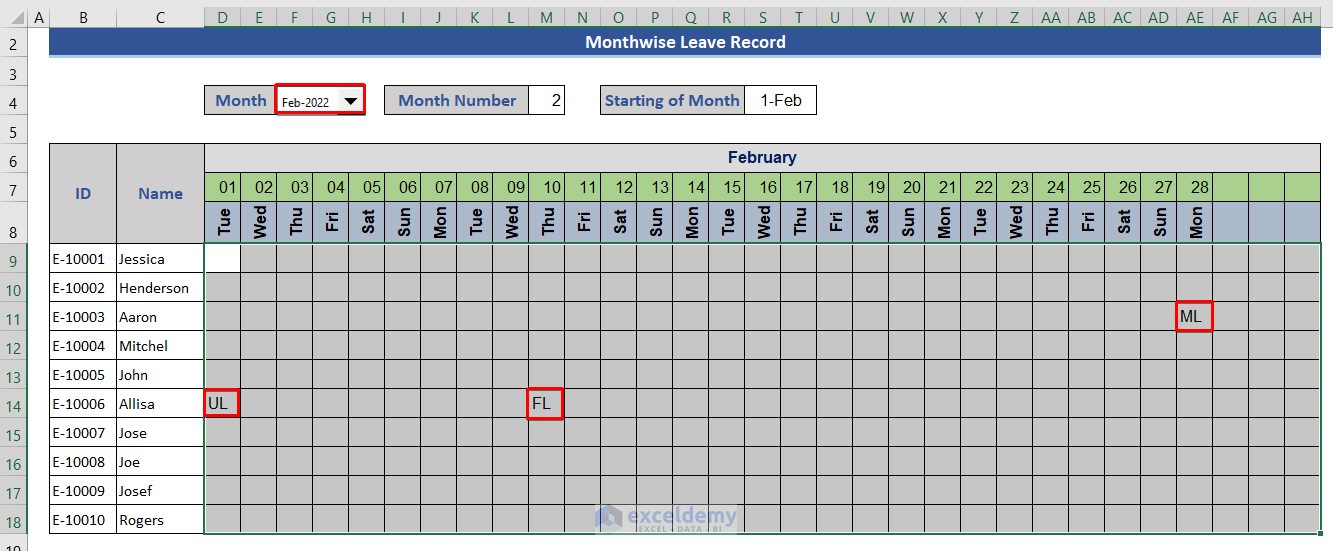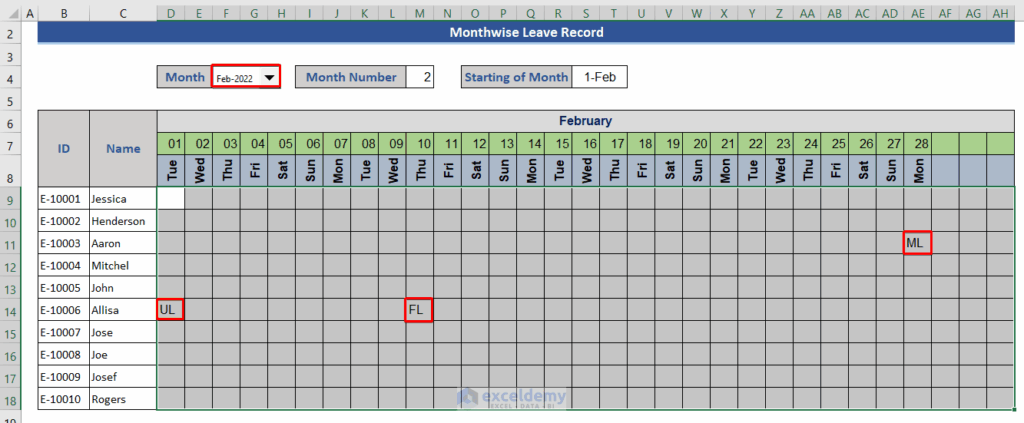
Mastering Leave Management: Your Comprehensive Guide to Using a Leave Calculator
Effective leave management is crucial for any organization, impacting employee morale, productivity, and overall operational efficiency. One of the most valuable tools in streamlining this process is a leave calculator. This guide provides a comprehensive overview of leave calculators, their benefits, how to use them effectively, and what to consider when choosing the right one for your needs. From understanding different types of leave to ensuring compliance with labor laws, we’ll cover everything you need to know to optimize your leave management system.
Understanding the Basics of Leave Management
Before diving into the specifics of leave calculators, it’s essential to understand the fundamental principles of leave management. This involves tracking employee absences, managing requests for time off, and ensuring compliance with legal requirements. Poor leave management can lead to scheduling conflicts, reduced productivity, and even legal issues. A robust system, often incorporating a leave calculator, helps mitigate these risks.
Types of Leave Commonly Tracked
Various types of leave exist, each with its own set of rules and regulations. Common types include:
- Vacation Leave: Paid time off for rest and recreation.
- Sick Leave: Paid or unpaid time off for illness or medical appointments.
- Personal Leave: Paid or unpaid time off for personal matters.
- Maternity/Paternity Leave: Time off for new parents.
- Bereavement Leave: Time off for grieving the loss of a loved one.
- Public Holidays: Designated days off recognized by the government.
A leave calculator can be customized to accommodate these different leave types, ensuring accurate accrual and usage tracking. [See also: Employee Time Tracking Best Practices]
The Power of a Leave Calculator: Benefits and Features
A leave calculator is a software tool designed to automate and simplify the process of managing employee leave. It offers numerous benefits, including:
- Accuracy: Eliminates manual calculations, reducing errors and discrepancies.
- Efficiency: Streamlines the leave request and approval process, saving time for both employees and HR.
- Compliance: Helps ensure compliance with labor laws and company policies.
- Transparency: Provides employees with clear visibility into their leave balances and usage.
- Reporting: Generates reports on leave trends, helping organizations identify potential issues and optimize staffing levels.
Key Features to Look For
When selecting a leave calculator, consider the following features:
- Customizable Leave Types: Ability to define and manage different types of leave.
- Automated Accrual: Automatically calculates leave accrual based on predefined rules (e.g., tenure, hours worked).
- Online Request and Approval: Allows employees to submit leave requests online, and managers to approve or deny them electronically.
- Calendar Integration: Integrates with popular calendar applications (e.g., Google Calendar, Outlook) to provide a visual overview of employee absences.
- Reporting and Analytics: Generates reports on leave balances, usage, and trends.
- Mobile Accessibility: Allows employees to access and manage their leave information from their mobile devices.
How to Use a Leave Calculator Effectively
Using a leave calculator effectively requires careful planning and implementation. Here’s a step-by-step guide:
- Define Your Leave Policies: Clearly define your company’s leave policies, including eligibility requirements, accrual rates, and usage guidelines.
- Choose the Right Leave Calculator: Select a leave calculator that meets your specific needs and requirements. Consider factors such as the size of your organization, the complexity of your leave policies, and your budget.
- Configure the System: Configure the leave calculator with your company’s leave policies and employee data.
- Train Your Employees: Provide training to your employees on how to use the leave calculator to request and manage their leave.
- Monitor and Evaluate: Regularly monitor and evaluate the effectiveness of your leave calculator and make adjustments as needed.
Example Scenario: Calculating Vacation Leave
Let’s say an employee accrues 2 weeks of vacation leave per year. Using a leave calculator, the system would automatically calculate the employee’s accrued vacation time based on their start date and the accrual rate. The employee can then submit a vacation request through the system, specifying the dates they wish to take off. The manager receives the request, reviews it, and approves or denies it. The leave calculator automatically updates the employee’s vacation balance accordingly.
Choosing the Right Leave Calculator for Your Organization
Selecting the right leave calculator is a crucial decision that can significantly impact your organization’s leave management process. Here are some factors to consider:
- Size of Your Organization: Small businesses may only need a basic leave calculator, while larger organizations with complex leave policies may require a more sophisticated system.
- Industry-Specific Requirements: Certain industries have specific leave requirements that need to be considered.
- Integration with Existing Systems: Ensure the leave calculator integrates seamlessly with your existing HR and payroll systems.
- Budget: Leave calculators range in price from free to several thousand dollars per year. Choose a system that fits your budget and provides the features you need.
- User-Friendliness: The leave calculator should be easy to use for both employees and managers.
- Customer Support: Choose a provider that offers reliable customer support in case you encounter any issues.
Popular Leave Calculator Options
Several leave calculator options are available on the market, each with its own strengths and weaknesses. Some popular options include:
- BambooHR: A comprehensive HR platform that includes a leave calculator.
- Zenefits: Another popular HR platform with robust leave management features.
- Gusto: A payroll and HR platform that offers a simple and user-friendly leave calculator.
- Time Off Cloud: A dedicated leave calculator designed for small and medium-sized businesses.
- Leave Dates: A simple and affordable leave calculator that integrates with Google Calendar.
Compliance and Legal Considerations
Leave management is subject to various laws and regulations, including the Family and Medical Leave Act (FMLA) and state-specific leave laws. A leave calculator can help ensure compliance with these laws by:
- Tracking Leave Entitlements: Automatically tracks employee leave entitlements based on their eligibility and the applicable laws.
- Generating Reports: Generates reports that can be used to demonstrate compliance with leave laws.
- Providing Notifications: Provides notifications to employees and managers about leave eligibility and deadlines.
It’s essential to consult with legal counsel to ensure that your leave policies and practices comply with all applicable laws. A well-configured leave calculator is a valuable tool for maintaining compliance and avoiding potential legal issues.
Best Practices for Effective Leave Management
In addition to using a leave calculator, here are some best practices for effective leave management:
- Develop Clear and Consistent Leave Policies: Ensure that your leave policies are clearly written, easily accessible, and consistently enforced.
- Communicate Effectively: Communicate your leave policies to employees and managers, and provide regular updates as needed.
- Train Your Managers: Train your managers on how to manage leave requests and address leave-related issues.
- Track Leave Usage: Track leave usage to identify potential issues and optimize staffing levels.
- Provide Flexibility: Consider offering flexible leave options to meet the diverse needs of your employees.
The Future of Leave Management
The future of leave management is likely to be driven by technology, with increased automation, integration, and personalization. Emerging trends include:
- AI-Powered Leave Management: Using artificial intelligence to predict leave patterns and optimize staffing levels.
- Personalized Leave Experiences: Tailoring leave policies and benefits to meet the individual needs of employees.
- Integration with Wellness Programs: Integrating leave management with wellness programs to promote employee health and well-being.
By embracing these trends and leveraging the power of a leave calculator, organizations can create a more efficient, compliant, and employee-friendly leave management system. [See also: Importance of Employee Wellbeing]
Conclusion
A leave calculator is an indispensable tool for modern organizations, streamlining leave management, ensuring compliance, and improving employee satisfaction. By understanding the basics of leave management, choosing the right leave calculator, and implementing best practices, you can create a system that benefits both your organization and your employees. Investing in a robust leave calculator is an investment in your organization’s future.