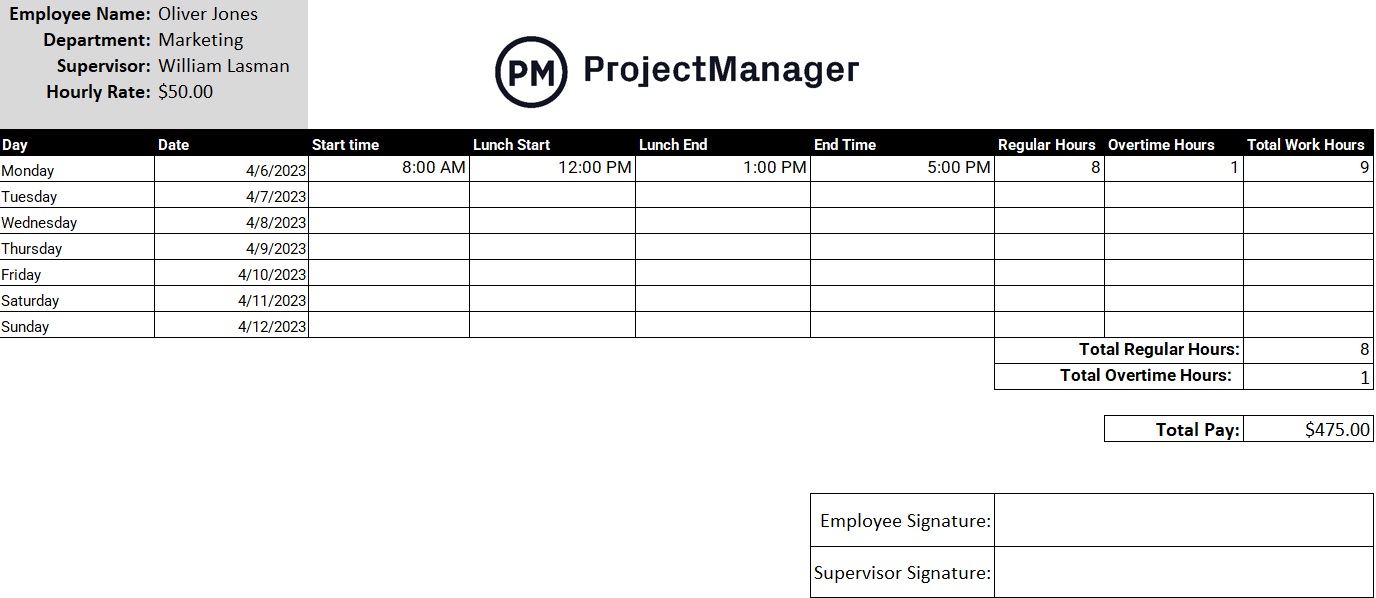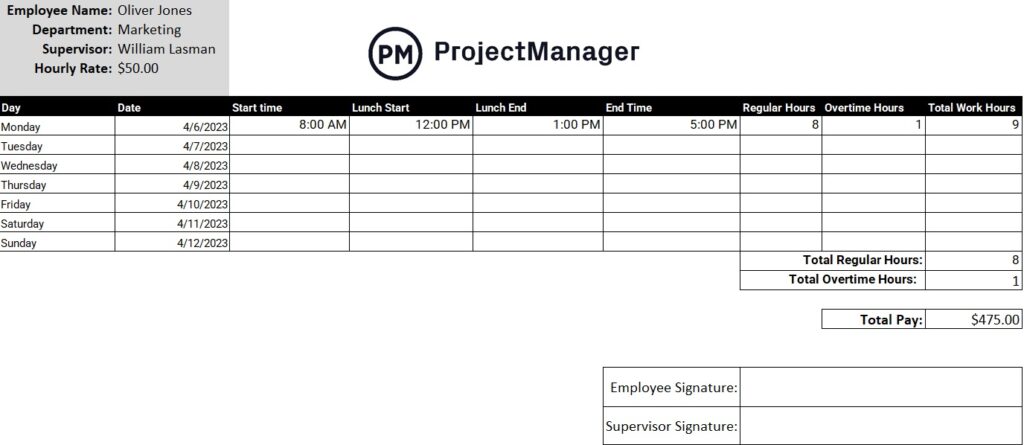
Decoding Time: An Example of Timesheet for Employee Tracking and Efficiency
In today’s fast-paced business environment, accurate and efficient time tracking is crucial for both employers and employees. A well-designed example of timesheet for employee use can streamline payroll processes, improve project management, and ensure compliance with labor laws. This article delves into the importance of timesheets, explores various types of timesheets, and provides a practical example of timesheet for employee implementation.
The Significance of Timesheets
Timesheets are more than just records of hours worked. They provide a detailed breakdown of how employees spend their time, offering valuable insights into productivity, project costs, and overall workforce efficiency. By accurately tracking time, businesses can:
- Ensure accurate payroll: Timesheets provide the data needed to calculate wages, overtime pay, and deductions.
- Improve project costing: By tracking time spent on specific projects, businesses can accurately estimate project costs and profitability.
- Enhance compliance: Timesheets help businesses comply with labor laws, such as minimum wage and overtime regulations.
- Boost productivity: Analyzing timesheet data can reveal areas where employees are spending too much time on non-productive tasks.
- Facilitate better decision-making: Timesheet data can inform decisions about resource allocation, project planning, and workforce management.
Types of Timesheets
The best type of timesheet for a business depends on its size, industry, and specific needs. Here are some common types:
- Manual Timesheets: These are paper-based timesheets that employees fill out by hand. They are simple and inexpensive but can be time-consuming to process and prone to errors.
- Spreadsheet Timesheets: These are digital timesheets created using spreadsheet software like Microsoft Excel or Google Sheets. They offer more flexibility than manual timesheets and can automate some calculations.
- Online Timesheets: These are web-based timesheet systems that allow employees to track their time online. They often integrate with payroll and project management software and offer advanced features like time tracking, reporting, and approvals.
- Mobile Timesheets: These are mobile apps that allow employees to track their time on their smartphones or tablets. They are particularly useful for employees who work remotely or in the field.
- Biometric Timesheets: These systems use biometric data, such as fingerprints or facial recognition, to verify employee identity and track time. They are highly accurate and prevent time theft.
An Example of Timesheet for Employee: A Detailed Breakdown
Let’s consider a simple but effective example of timesheet for employee use. This example will be a spreadsheet-based timesheet, as it offers a good balance of cost-effectiveness and functionality.
Timesheet Header
The header of the timesheet should include the following information:
- Employee Name: The full name of the employee.
- Employee ID: A unique identifier for the employee.
- Department: The department the employee belongs to.
- Pay Period: The start and end dates of the pay period.
- Manager/Supervisor: The name of the employee’s manager or supervisor.
Daily Time Tracking
The main section of the timesheet should include a table with the following columns for each day of the pay period:
- Date: The date of the work day.
- Day of the Week: The day of the week (e.g., Monday, Tuesday).
- Project/Task: The project or task the employee worked on.
- Start Time: The time the employee started working on the project/task.
- End Time: The time the employee finished working on the project/task.
- Total Hours: The total number of hours worked on the project/task.
- Notes: Any relevant notes or comments about the work performed.
The employee should fill out this table each day, accurately recording the time spent on each project or task. For clarity, it’s essential to define clear project codes or task descriptions. [See also: Best Practices for Time Tracking]
Breaks and Lunch
The timesheet should also include a section for recording breaks and lunch periods. This is important for compliance with labor laws and for accurately calculating total hours worked.
- Lunch Start Time: The time the employee started their lunch break.
- Lunch End Time: The time the employee ended their lunch break.
- Total Lunch Time: The total duration of the lunch break.
- Break Time (if applicable): Record any short breaks taken during the day.
Total Hours Worked
At the end of the timesheet, there should be a section for calculating the total hours worked during the pay period. This should include:
- Regular Hours: The number of regular hours worked (usually 40 hours per week).
- Overtime Hours: The number of overtime hours worked (any hours worked over 40 hours per week).
- Total Hours: The sum of regular hours and overtime hours.
This section is crucial for accurate payroll processing. The example of timesheet for employee should automatically calculate these totals based on the daily time entries. [See also: Automating Timesheet Calculations]
Approval Section
Finally, the timesheet should include an approval section where the employee and their manager/supervisor can sign off on the accuracy of the information.
- Employee Signature: The employee’s signature, indicating that they have accurately recorded their time.
- Employee Date: The date the employee signed the timesheet.
- Manager/Supervisor Signature: The manager’s or supervisor’s signature, indicating that they have reviewed and approved the timesheet.
- Manager/Supervisor Date: The date the manager/supervisor signed the timesheet.
Best Practices for Implementing a Timesheet System
Implementing a timesheet system effectively requires careful planning and execution. Here are some best practices to follow:
- Choose the right timesheet system: Consider your business needs and budget when choosing a timesheet system.
- Provide clear instructions: Train employees on how to use the timesheet system properly.
- Establish a clear policy: Develop a written policy outlining the company’s expectations for time tracking.
- Monitor timesheet data: Regularly review timesheet data to identify any issues or trends.
- Address discrepancies promptly: Investigate and resolve any discrepancies in timesheet data immediately.
- Automate the process: Use software to automate timesheet collection, approval, and reporting. This reduces errors and saves time.
- Integrate with other systems: Integrate your timesheet system with your payroll and project management software for seamless data flow.
- Ensure data security: Protect timesheet data from unauthorized access.
- Regularly update the system: Keep your timesheet system up-to-date with the latest features and security patches.
Common Mistakes to Avoid
Even with a well-designed timesheet system, mistakes can happen. Here are some common mistakes to avoid:
- Inaccurate time entries: Employees may forget to record their time accurately or intentionally falsify their timesheets.
- Rounding time: Rounding time up or down can lead to inaccurate payroll calculations.
- Not tracking breaks: Failing to track breaks can result in non-compliance with labor laws.
- Lack of oversight: Not reviewing timesheets regularly can allow errors to go undetected.
- Using outdated systems: Using outdated timesheet systems can be inefficient and prone to errors.
The Future of Timesheets
The future of timesheets is likely to be driven by automation, artificial intelligence, and mobile technology. We can expect to see more:
- AI-powered timesheets: AI can be used to automatically detect and correct errors in timesheet data.
- Mobile-first timesheets: Mobile apps will become the primary way for employees to track their time.
- Integration with wearable devices: Wearable devices like smartwatches can be used to automatically track employee activity.
- Real-time time tracking: Real-time time tracking will provide businesses with up-to-the-minute insights into employee productivity.
Conclusion
A well-designed example of timesheet for employee use is an essential tool for any business looking to improve accuracy, efficiency, and compliance. By choosing the right timesheet system, implementing best practices, and avoiding common mistakes, businesses can unlock the full potential of time tracking and gain valuable insights into their workforce. The example provided here offers a solid foundation for creating a timesheet that meets the specific needs of your organization. Remember to adapt and refine your system based on your unique requirements and the evolving landscape of time tracking technology. Properly implemented, an example of timesheet for employee will become an invaluable tool.