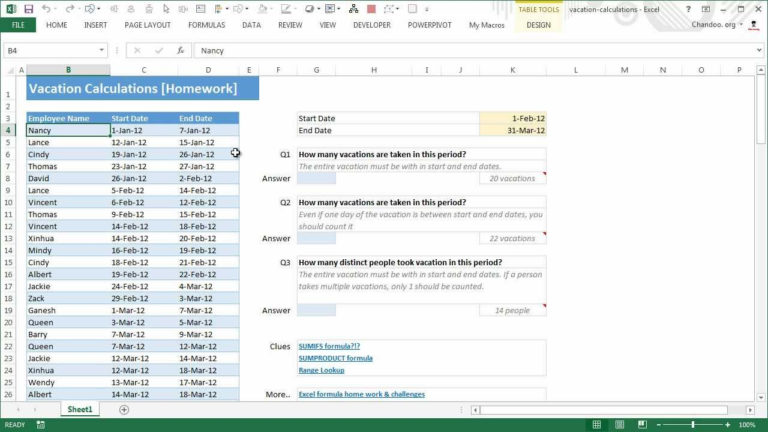
Maximize Your Time Off: The Ultimate Vacation Time Calculator Guide
Planning a vacation can be both exciting and stressful. One crucial aspect often overlooked is accurately calculating your available vacation time. A reliable vacation time calculator can be your best friend in ensuring you maximize your well-deserved break without any unpleasant surprises regarding your remaining days. This comprehensive guide will delve into the importance of a vacation time calculator, its features, how to use it effectively, and the benefits it brings to both employees and employers. Understanding and utilizing a vacation time calculator effectively is essential for responsible time management and ensuring a smooth, enjoyable vacation experience.
Understanding Vacation Time Policies
Before diving into how a vacation time calculator works, it’s important to understand the various vacation time policies that exist. These policies can vary significantly between companies and even within different departments of the same company.
Accrual Methods
Many companies use an accrual system, where employees earn vacation time over a period of time. Common accrual schedules include:
- Monthly Accrual: Employees earn a certain number of vacation hours each month.
- Bi-weekly Accrual: Vacation hours are accrued every two weeks, coinciding with pay periods.
- Annual Accrual: A set amount of vacation time is granted at the beginning of the year. This might be front-loaded, meaning the entire time is available from day one, or it might still be subject to an accrual system, but calculated annually.
Carryover Policies
Carryover policies dictate whether employees can roll over unused vacation time to the following year. Some companies allow full carryover, while others have limits on the amount of time that can be carried over. Some policies require the use of all vacation time within the calendar year, leading to a “use-it-or-lose-it” situation. Understanding the carryover policy is essential for planning your vacation time and avoiding losing valuable days off. A vacation time calculator can help you track your accruals and remaining days, allowing you to plan strategically.
Usage Restrictions
Some companies may have restrictions on when vacation time can be used. For example, certain periods might be blacked out due to high business demands. Additionally, there might be requirements regarding the minimum or maximum amount of vacation time that can be taken at once. Understanding these restrictions is crucial for avoiding scheduling conflicts and ensuring your vacation request is approved. Using a vacation time calculator allows you to plan your vacation around these restrictions, ensuring a smoother approval process.
Benefits of Using a Vacation Time Calculator
A vacation time calculator offers numerous benefits for both employees and employers.
For Employees
- Accurate Tracking: A vacation time calculator provides an accurate overview of available vacation time, eliminating guesswork and reducing the risk of overbooking.
- Improved Planning: Knowing exactly how much time off you have allows for better vacation planning. You can confidently book flights and accommodations, knowing you have sufficient time off.
- Reduced Stress: Having a clear understanding of your vacation time reduces stress and anxiety associated with vacation planning.
- Maximize Time Off: By tracking accruals and usage, you can strategically plan your vacations to maximize your time off and avoid losing valuable days.
For Employers
- Streamlined Administration: A vacation time calculator streamlines the administration of vacation time, reducing the workload for HR departments.
- Reduced Errors: Automated calculations minimize the risk of errors in vacation time tracking.
- Improved Compliance: Accurate tracking ensures compliance with labor laws and company policies.
- Enhanced Employee Satisfaction: Providing employees with a transparent and easy-to-use vacation time calculator can improve employee satisfaction and morale.
Features to Look for in a Vacation Time Calculator
Not all vacation time calculators are created equal. When choosing a calculator, consider the following features:
- Customizable Accrual Rates: The calculator should allow you to customize accrual rates based on your company’s policy.
- Carryover Support: It should accurately track carryover balances and apply any carryover limits.
- Usage Tracking: The calculator should track vacation time used and update the available balance accordingly.
- Reporting: Look for reporting features that provide insights into vacation time usage patterns.
- Integration: Ideally, the calculator should integrate with existing HR systems for seamless data transfer.
- User-Friendly Interface: A clear and intuitive interface is essential for ease of use.
How to Use a Vacation Time Calculator Effectively
Using a vacation time calculator effectively involves a few key steps:
- Enter Your Start Date: Input your start date to accurately calculate your accrued vacation time.
- Input Accrual Rate: Enter your company’s accrual rate, whether it’s monthly, bi-weekly, or annual.
- Specify Carryover Policy: Indicate whether your company allows carryover and any applicable limits.
- Track Vacation Time Used: Regularly update the calculator with any vacation time used to maintain an accurate balance.
- Review Reports: Utilize the reporting features to analyze your vacation time usage and plan accordingly.
Common Mistakes to Avoid
While a vacation time calculator can be a valuable tool, it’s important to avoid common mistakes that can lead to inaccurate calculations:
- Incorrect Start Date: An incorrect start date will skew the accrual calculations.
- Misunderstanding Accrual Rates: Ensure you accurately understand and input your company’s accrual rate.
- Ignoring Carryover Limits: Failing to account for carryover limits can result in overestimating available vacation time.
- Not Updating Usage: Neglecting to update the calculator with vacation time used will lead to an inaccurate balance.
- Relying Solely on the Calculator: Always double-check the calculator’s results with your company’s official records to ensure accuracy.
Types of Vacation Time Calculators
Several types of vacation time calculators are available, each with its own advantages and disadvantages:
Spreadsheet Templates
Spreadsheet templates, such as those available in Microsoft Excel or Google Sheets, offer a customizable and cost-effective solution. However, they require manual data entry and may be prone to errors if not properly maintained. [See also: Excel Vacation Tracker Template]
Online Calculators
Online vacation time calculators are readily accessible and often offer a user-friendly interface. However, they may not be as customizable as spreadsheet templates and may not integrate with existing HR systems.
HR Software
HR software solutions often include a built-in vacation time calculator that integrates seamlessly with other HR functions. These solutions offer the most comprehensive features but may come at a higher cost. [See also: Best HR Software for Small Businesses]
Real-World Examples
Let’s look at a couple of real-world examples to illustrate how a vacation time calculator can be used effectively.
Scenario 1: Planning a Long Vacation
Jane wants to take a two-week vacation in December. Using a vacation time calculator, she determines that she will have accrued enough vacation time by December to cover her trip. She also checks her company’s carryover policy and ensures that she won’t lose any vacation time by taking the trip. Because she tracked her time carefully, she can confidently book her flights and accommodations, knowing she has enough time off.
Scenario 2: Avoiding Scheduling Conflicts
John wants to take a week off in July. However, his company has a blackout period during the first two weeks of July due to increased business demands. Using a vacation time calculator and understanding his company’s usage restrictions, John plans his vacation for the third week of July, avoiding any scheduling conflicts and ensuring his request is approved.
The Future of Vacation Time Management
As technology continues to evolve, vacation time calculators are becoming more sophisticated and integrated with other HR functions. Future trends include:
- AI-Powered Calculators: AI can be used to predict vacation time usage patterns and optimize staffing levels.
- Mobile Integration: Mobile apps will allow employees to track their vacation time on the go.
- Personalized Recommendations: Calculators may offer personalized recommendations for vacation planning based on individual preferences and company policies.
Conclusion
A vacation time calculator is an indispensable tool for both employees and employers. It provides accurate tracking, improves planning, reduces stress, and enhances overall satisfaction. By understanding the various features and using the calculator effectively, you can maximize your time off and ensure a smooth, enjoyable vacation experience. Whether you choose a simple spreadsheet template or a comprehensive HR software solution, investing in a reliable vacation time calculator is a worthwhile investment. Don’t wait – start using a vacation time calculator today and take control of your vacation time!
