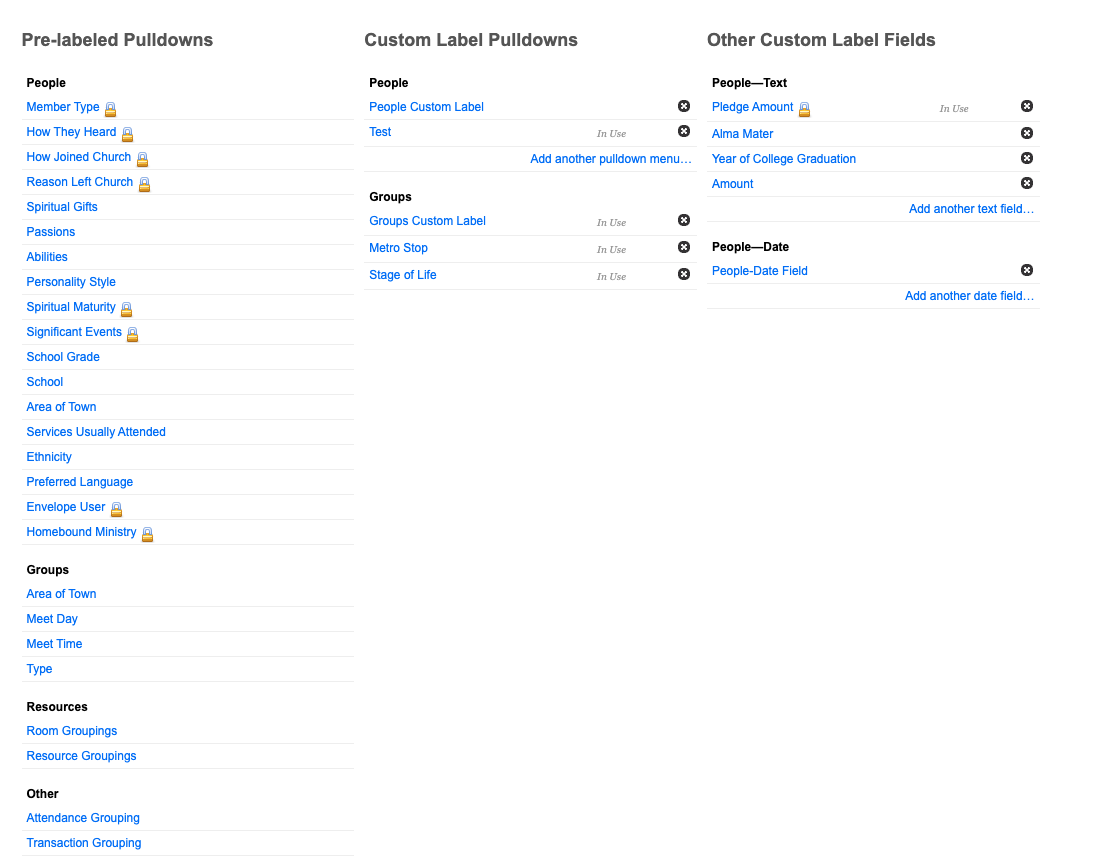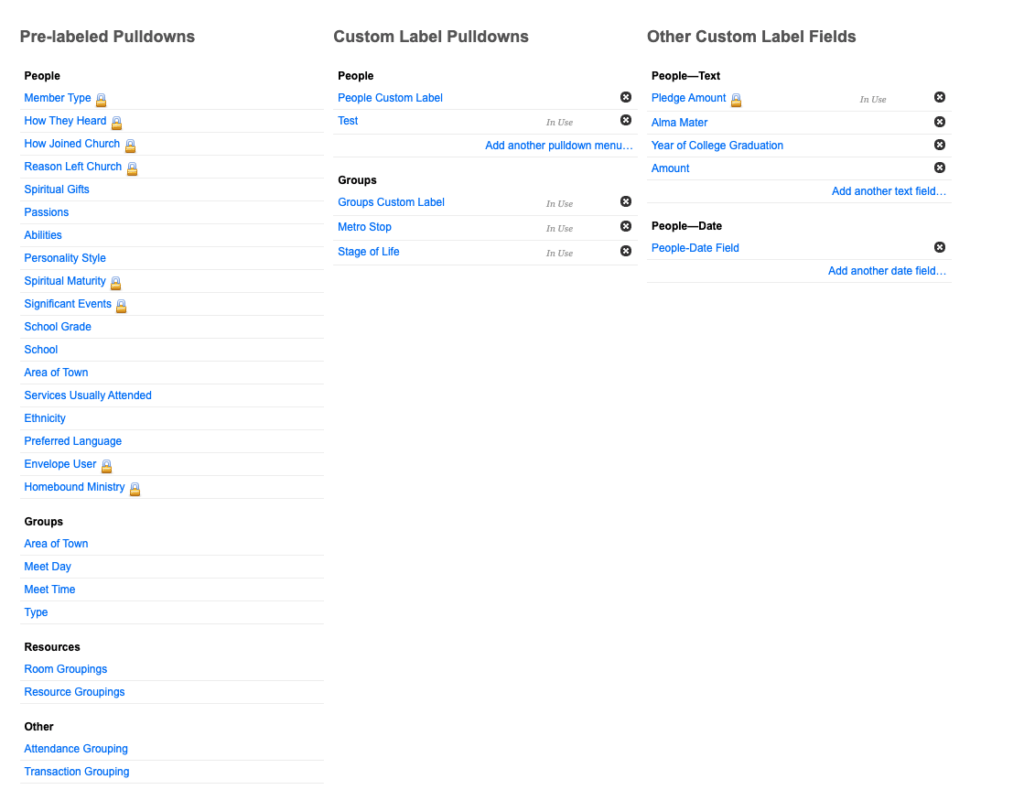
Unlock the Power of Customizable Fields: Tailor Your Data, Streamline Your Workflow
In today’s dynamic business landscape, one-size-fits-all solutions are increasingly becoming obsolete. Organizations are constantly seeking ways to adapt their tools and processes to meet their unique needs. This is where the power of customizable fields comes into play. Customizable fields offer the flexibility to tailor data entry and management systems to capture precisely the information required, leading to improved efficiency, accuracy, and decision-making. This article explores the benefits, applications, and best practices of using customizable fields to transform your data management strategies.
What are Customizable Fields?
Customizable fields, at their core, are data input areas within a software application that can be defined and configured by the user. Unlike standard, pre-defined fields, customizable fields allow you to capture specific information relevant to your organization’s unique needs. Think of them as blank spaces that you can label and format to collect the exact data points you need, whether it’s tracking customer preferences, managing project details, or organizing inventory information.
For example, a CRM system might come with standard fields like “Name,” “Email,” and “Phone Number.” However, if you need to track a customer’s industry, preferred communication method, or purchase history, you can create customizable fields to capture that specific data. This tailored approach ensures you’re collecting the information that truly matters to your business.
Benefits of Implementing Customizable Fields
The advantages of implementing customizable fields are multifaceted, impacting various aspects of business operations:
Enhanced Data Accuracy
By tailoring data entry forms to specific requirements, customizable fields minimize the risk of errors and omissions. Predefined fields might not always align with the information you need to collect, leading to inaccurate or incomplete data. Customizable fields ensure that the right information is captured in the right format, improving data accuracy and reliability.
Improved Data Organization
Customizable fields allow you to organize data in a way that makes sense for your business. You can create fields to categorize information based on specific criteria, making it easier to search, filter, and analyze data. This improved organization streamlines workflows and enhances decision-making.
Increased Efficiency
Streamlining data entry processes with customizable fields saves time and effort. Users can quickly and easily input the required information without having to navigate irrelevant fields or workarounds. This increased efficiency frees up valuable time for other tasks and improves overall productivity. [See also: Data Entry Automation Best Practices]
Better Decision-Making
Accurate and well-organized data provides a solid foundation for informed decision-making. With customizable fields, you can capture the specific information you need to analyze trends, identify opportunities, and make data-driven decisions that improve business outcomes. Having the right data at your fingertips empowers you to make strategic choices that drive growth and success.
Greater Flexibility
The ability to adapt data entry forms to changing business needs is crucial in today’s dynamic environment. Customizable fields offer the flexibility to add, modify, or remove fields as your requirements evolve. This adaptability ensures that your data management system remains relevant and effective over time. As your business grows and changes, customizable fields allow you to adapt your data capture methods accordingly.
Enhanced Reporting and Analytics
Customizable fields enable you to generate more detailed and relevant reports. By capturing specific data points, you can create reports that provide deeper insights into your business operations. This enhanced reporting empowers you to track key performance indicators (KPIs), identify areas for improvement, and make data-backed decisions to optimize your performance. The ability to tailor your reporting to your specific needs is a significant advantage of using customizable fields.
Applications of Customizable Fields Across Industries
The versatility of customizable fields makes them applicable across a wide range of industries and business functions:
Customer Relationship Management (CRM)
In CRM systems, customizable fields can be used to capture detailed information about customers, such as their industry, preferences, purchase history, and communication preferences. This allows businesses to personalize their interactions with customers and provide better service. Understanding customer nuances through customizable fields can dramatically improve customer satisfaction.
Project Management
In project management software, customizable fields can be used to track project milestones, task dependencies, resource allocation, and budget information. This provides project managers with a comprehensive view of project progress and helps them to stay on schedule and within budget. Customizable fields can be tailored to specific project types, ensuring that the right information is captured for each project.
Inventory Management
In inventory management systems, customizable fields can be used to track product attributes, such as size, color, material, and supplier. This allows businesses to manage their inventory more effectively and ensure that they have the right products in stock at the right time. Detailed product information captured through customizable fields can also improve sales and marketing efforts.
Healthcare
In healthcare, customizable fields can be used in Electronic Health Records (EHRs) to track patient symptoms, medical history, allergies, and medications. This allows healthcare providers to provide more personalized and effective care. The ability to tailor EHRs with customizable fields is crucial for capturing the unique needs of each patient. [See also: The Future of Healthcare Technology]
Human Resources (HR)
In HR systems, customizable fields can be used to track employee skills, qualifications, performance reviews, and training records. This allows HR departments to manage their workforce more effectively and ensure that employees have the skills and training they need to succeed. Having detailed employee information through customizable fields helps with talent management and development.
Best Practices for Implementing Customizable Fields
To maximize the benefits of customizable fields, it’s essential to follow best practices:
Plan Carefully
Before implementing customizable fields, take the time to carefully plan your requirements. Identify the specific information you need to capture and the purpose for which you will use it. Consider the long-term implications of your choices and ensure that your customizable fields are aligned with your overall business goals.
Keep it Simple
Avoid creating too many customizable fields, as this can make data entry cumbersome and confusing. Focus on capturing the essential information and avoid unnecessary complexity. A streamlined data entry process will improve user adoption and data accuracy.
Use Clear and Concise Labels
Use clear and concise labels for your customizable fields to ensure that users understand what information is required. Avoid jargon or technical terms that may be unfamiliar to users. Clear labeling will minimize errors and improve data quality.
Provide Training
Provide adequate training to users on how to use customizable fields. Explain the purpose of each field and how the information will be used. Training will ensure that users understand the importance of accurate data entry and are able to use the system effectively.
Regularly Review and Update
Regularly review and update your customizable fields to ensure that they remain relevant and effective. As your business needs evolve, you may need to add, modify, or remove fields. A regular review process will ensure that your data management system remains aligned with your changing requirements.
Conclusion
Customizable fields are a powerful tool for tailoring data management systems to meet specific business needs. By implementing customizable fields, organizations can improve data accuracy, increase efficiency, enhance decision-making, and gain greater flexibility. Whether you’re in CRM, project management, inventory management, healthcare, or HR, customizable fields can transform the way you manage data and drive business success. Embrace the power of customizable fields and unlock the full potential of your data. The ability to adapt and tailor your data capture methods is a significant competitive advantage in today’s fast-paced business environment. Therefore, understanding and implementing customizable fields is an investment in the future success of your organization.